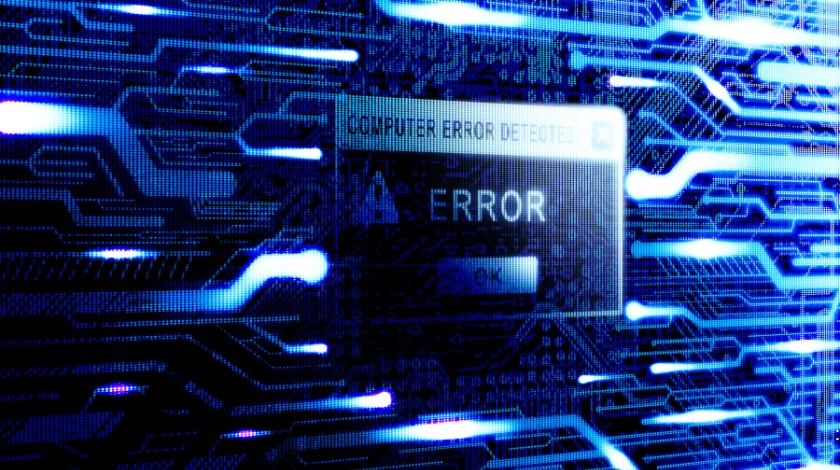CNVnator is a popular tool in bioinformatics for detecting copy number variations (CNVs) in genome sequences. It’s an efficient and widely used method in genomics research to analyze large data sets, often helping to identify critical genetic variations linked to diseases. However, as with many specialized software tools, it can sometimes throw errors that are challenging to resolve, especially for users who aren’t familiar with the system’s backend setup. One such error is: “error while loading shared libraries: libcore.so.6.20.”
In this article, we’ll dive into what this error means, why it occurs, and how you can troubleshoot and fix it. Understanding this will help you ensure CNVnator runs smoothly, so you can focus on your genomic research without getting bogged down by technical issues.
Importance of CNVnator in Genomic Research
CNVnator plays a vital role in genome research by allowing scientists to detect CNVs, which are large segments of DNA that vary in copy number between individuals. These variations are critical as they can influence gene expression and contribute to diseases like cancer and autism. Efficient tools like CNVnator make these analyses quicker and more accurate, making them indispensable in labs around the world.
Overview of Common Errors in CNVnator
Before tackling the specific error, it’s essential to understand that CNVnator, like many bioinformatics tools, relies heavily on library dependencies. Many issues arise because the required libraries are either missing, incompatible, or incorrectly configured. The error “error while loading shared libraries” typically points to a problem with these dependencies.
Understanding Library Dependencies in CNVnator
CNVnator requires a set of external libraries to function correctly. These are files containing reusable code that CNVnator needs to perform specific tasks, such as file handling or computational processes. Without the correct versions of these libraries, the software will fail to run.
Typical Causes of ‘Error while loading shared libraries’
This error generally means that a necessary library is either not found or is incompatible. It could be due to issues such as:
- Missing libraries
- Incorrect installation paths
- Version mismatches
Exploring the ‘libcore.so.6.20’ Error in CNVnator
What is ‘libcore.so.6.20’?
‘libcore.so.6.20’ is a shared library that CNVnator depends on to execute certain core functions. It’s part of a set of libraries that CNVnator calls during its operation. If the software cannot find this file, it won’t be able to function properly.
Why Does CNVnator Need ‘libcore.so.6.20’?
CNVnator uses ‘libcore.so.6.20’ to handle specific low-level operations that the software cannot perform on its own. Libraries like this are common in high-performance computing environments, where efficiency and resource management are crucial.
Common Reasons for the ‘libcore.so.6.20’ Error
Missing or Corrupted Libraries
If the ‘libcore.so.6.20’ library is missing from your system, CNVnator will throw the error. This can happen if the library wasn’t installed correctly or was accidentally deleted.
Incompatible Versions of Libraries
Even if the library is present, the version might be incompatible with CNVnator. If CNVnator expects version 6.20 but finds an older or newer version, it could still cause an error.
Incorrect Library Path Configuration
Sometimes, the library is present, but CNVnator can’t find it because it’s not located in the correct directory. This happens when the environment variable that points to the libraries (like LD_LIBRARY_PATH) is not set up correctly.
How to Diagnose the ‘libcore.so.6.20’ Error
Using the ‘ldd’ Command to Check Library Dependencies
The ldd command is a helpful Linux tool that shows which shared libraries a program depends on. Running ldd cnvnator will show whether ‘libcore.so.6.20’ is linked correctly or if it’s missing.
Checking System Logs for Error Messages
Checking your system logs can help identify where CNVnator is failing. Logs can often reveal specific details about missing or misconfigured libraries, making it easier to pinpoint the problem.
Steps to Fix the ‘libcore.so.6.20’ Error
Installing or Reinstalling the Required Libraries
If ‘libcore.so.6.20’ is missing, you’ll need to install it. Many Linux distributions use package managers like apt or yum, which can be used to install the correct version of the library. For example:
sudo apt-get install libcore6.20
Updating the Library Path Using ‘LD_LIBRARY_PATH’
If the library is present but CNVnator can’t find it, updating the LD_LIBRARY_PATH environment variable might solve the issue. You can do this by adding the path where ‘libcore.so.6.20’ is located:
export LD_LIBRARY_PATH=/path/to/library:$LD_LIBRARY_PATH
Ensuring Compatibility Between CNVnator and Libraries
After installing or updating the library, ensure that it’s the correct version required by CNVnator. You can check the version by running:
ldconfig -p | grep libcore
This will display the installed versions of the ‘libcore’ library.
Preventing Future Errors in CNVnator
Keeping Libraries Updated
Regularly updating your libraries can prevent compatibility issues. Using package managers like apt, yum, or brew ensures that you always have the latest stable versions of the necessary libraries.
Using Package Managers for Library Management
Rather than manually installing libraries, using package managers can simplify dependency management. These tools automatically resolve dependencies and install the correct versions, reducing the risk of errors like the ‘libcore.so.6.20’ issue.
Conclusion
The ‘libcore.so.6.20’ error in CNVnator is a common issue that can be fixed with a few simple steps. By understanding library dependencies and ensuring the correct version of ‘libcore.so.6.20’ is installed and accessible, you can get CNVnator running smoothly again. Remember to regularly update your libraries and use package managers for easier maintenance.
FAQs
What is the purpose of the ‘libcore.so.6.20’ library?
‘libcore.so.6.20’ is a shared library that handles essential low-level functions within CNVnator, allowing it to run efficiently.
How can I verify that all CNVnator dependencies are correctly installed?
You can use the ldd command to check the shared libraries CNVnator relies on and verify that they are correctly linked.
Can I run CNVnator on different operating systems?
Yes, CNVnator can run on different operating systems, including Linux and macOS, but you need to ensure that all required libraries are correctly installed for each system.
What are some other common errors in CNVnator?
Other common errors include missing data files, incorrect file formats, and issues with memory allocation during large genome analyses.
How do I avoid dependency-related issues in the future?
Using package managers to install and update libraries can help avoid dependency issues. Regularly checking for updates and maintaining your environment is key.